The SyroCalendar API can be easily integrated to your website by following the below steps:
1 Add a Custom HTML block to the page where you need the API.
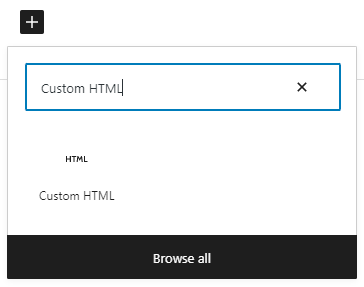
2. Enter the desired API codes in the Custom HTML.
<script src="https://syrocalendar.tk/API/SyroCalendar.min.1.0.2.js"></script>
<div id="SyroCalendar_Events_TableForm">Loading...</div>
<script>SyroCalendar_GetEvents_TableForm();</script>3. Use CSS to style the data to the required color scheme and format.
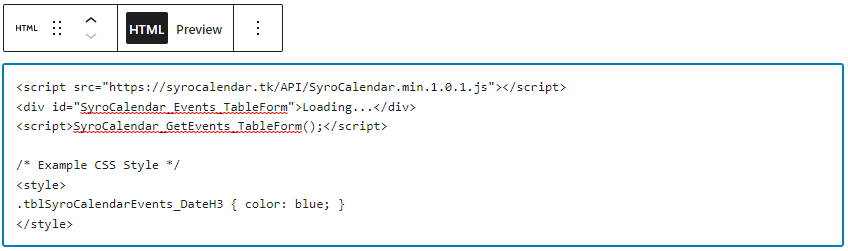
Please Note : You need to place the HTML code in the ‘Custom HTML‘ component. Placing it in a the ‘Paragraph Block‘ will not work



